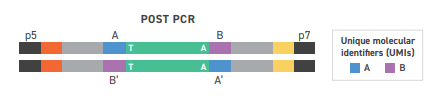We use the Twist UMI system by default. UMIs are sequenced in-line and each pair of reads is structured as 5bp UMI + 2bp spacer + subsequent read sequence:
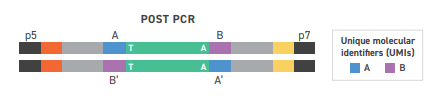
For UMI extraction together with quality/adapter trimming, we recommend using the fastp tool found here: https://github.com/OpenGene/fastp. Please download and install the tool before proceeding. Detailed instructions on how to process your data with UMIs can be found on the git page under session ‘unique molecular identifier (UMI) processing’ and the corresponding example.
UMI extraction will be enabled with the -U or --umi option in the command line.
For UMI deduplication, it can be performed in a one-line command together with the previous step by enabling deduplication in fastp (specifically -D or --dedup).
After trimming and deduplication, the resulting reads can be aligned to your reference genome. You can also proceed with downstream analysis including hit count calculation as normal.
The raw reads we provide can also be processed with other UMI extraction and deduplication tools such as umis tool and umi-tools, depending on your preference. The processing order will be different compared to fastp, as the deduplication step will need to be performed after UMI extraction, trimming, and alignment. More details can be found in the user instructions for the umis tool (https://github.com/vals/umis) and umi-tools (https://umi-tools.readthedocs.io/en/latest/index.html).